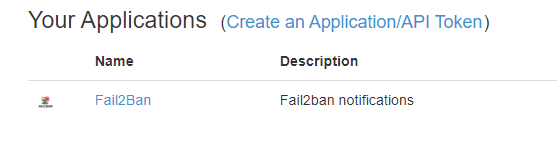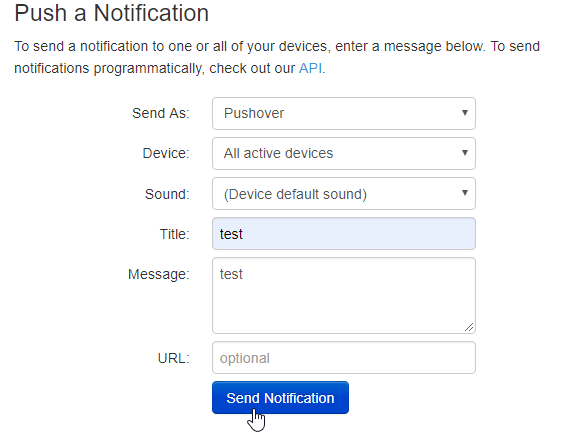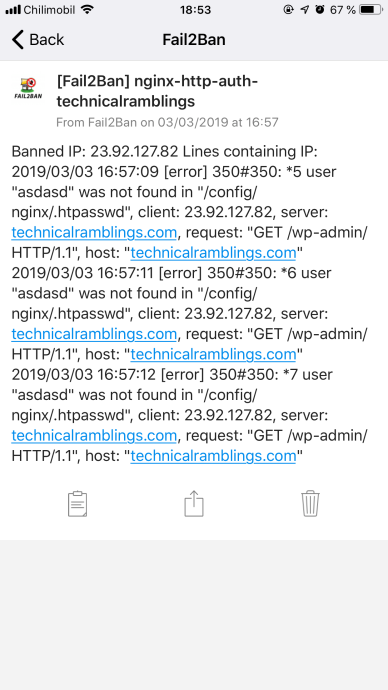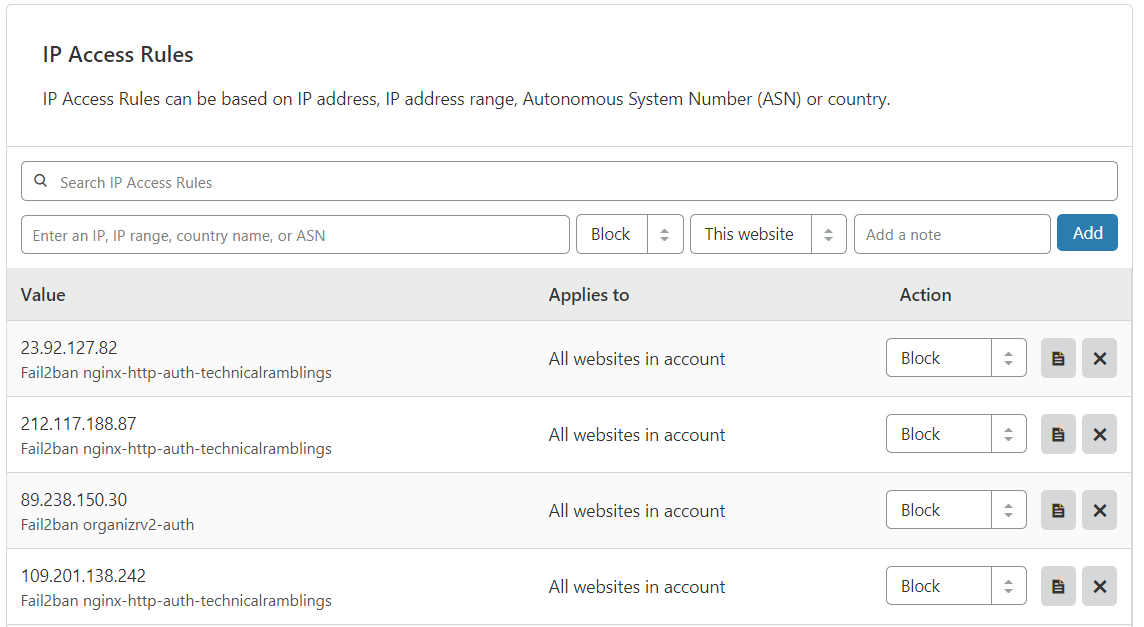Adding ban/unban notifications from Fail2Ban to Pushover!¶
Written: 2019-03-03
Tags
Category

If you're like me and think Fail2Ban is an awesome tool for intrusion protection, getting a notification when someone has been banned is the bee's knees! And using Pushover makes it very simple!
Setting up Pushover¶
Head over to https://pushover.net/ and create a user account and add the devices you want to receive notifications. I'm using the iOS app, and that works great for me. The app has a 7 day trail period that lets you try it out without paying for it.
On your user page you will see you user key. Save that as we will need that for later. At the bottom you can add your new Fail2Ban application.
After you've added the new application it will display it's API token. Save that as we will use that for later. You can also test Pushover by sending a notification manually on the user page.
Adding the Pushover action¶
Head over to your Fail2Ban action.d folder and create a file called pushover.local and add the following
# Fail2Ban Pushover configuration file
# Adapted Source: https://gist.github.com/sander1/075736a42db2c66bc6ce0fab159ca683
[Definition]
# Notify on Startup
actionstart = /usr/bin/curl -s -F "token=<token>" -F "user=<user>" -F "title=[Fail2Ban] <name>" -F "message=Jail <name> has been started successfully." https://api.pushover.net/1/messages
# Notify on Shutdown
actionstop = /usr/bin/curl -s -F "token=<token>" -F "user=<user>" -F "title=[Fail2Ban] <name>" -F "message=Jail <name> has been stopped." https://api.pushover.net/1/messages
#
actioncheck =
# Notify on Banned
actionban = /usr/bin/curl -s -F "token=<token>" -F "user=<user>" -F "title=[Fail2Ban] <name>" -F "message=Banned IP: <ip> Lines containing IP: `grep '<ip>' <logpath>`" https://api.pushover.net/1/messages
# Notify on Unbanned
actionunban = /usr/bin/curl -s -F "token=<token>" -F "user=<user>" -F "title=[Fail2Ban] <name>" -F "message=Unbanned IP: <ip> Lines containing IP: `grep '<ip>' <logpath>`" https://api.pushover.net/1/messages
[Init]
# Name of the jail in your jail.local file. default = [your-jail-name]
name = default
# Application token key
token = YOUR-APPLICATION-TOKEN
# User API key
user = YOUR-USER-KEY
Note
If you dont want it to notify you on startup/shutdown/unban you can just comment that line with a #.
#actionstart = /usr/bin/curl -s -F "token=<token>" -F "user=<user>" -F "title=[Fail2Ban] <name>" -F "message=Jail <name> has been started successfully." https://api.pushover.net/1/messages
Updating jail.local¶
Next edit you jail.local file and add the action. You will have to add to all the jails you want notifications on or you can add it below the [DEFAULT] line. Since I use Cloudflare and already have an action in all my jails, I've added it on the line below. If you don't have another action there already you can just add the line action = pushover
Default action!
If you only have the pushover action in the jail it will not update the iptables as it replaces the default action. You can add the action iptables-allports and it will then run both actions when banning
Example¶
[nginx-http-auth]
enabled = true
filter = nginx-http-auth
action = cloudflare-apiv4
pushover
iptables-allports
port = http,https
logpath = /config/log/nginx/error.log
ignoreip = 192.168.1.0/24
Note: The ignore IP is so that fail2ban won't ban your local IP. Check out https://www.aelius.com/njh/subnet_sheet.html if you are wondering what your CIDRnotation is. Most often it will be /24 (netmask 255.255.255.0) To find your netmask run ipconfig /all on windows or ifconfig | grep netmask on linux.
After you have added the action to all your jails you need to restart fail2ban. For me that will be to restart the swag container as I'm using Docker.
Banning¶
A successful ban will look like this:
2019-03-03 16:57:09,608 fail2ban.filter [329]: INFO [nginx-http-auth-technicalramblings] Found 23.92.127.82 - 2019-03-03 16:57:09
2019-03-03 16:57:11,612 fail2ban.filter [329]: INFO [nginx-http-auth-technicalramblings] Found 23.92.127.82 - 2019-03-03 16:57:11
2019-03-03 16:57:12,816 fail2ban.filter [329]: INFO [nginx-http-auth-technicalramblings] Found 23.92.127.82 - 2019-03-03 16:57:12
2019-03-03 16:57:12,900 fail2ban.actions [329]: NOTICE [nginx-http-auth-technicalramblings] Ban 23.92.127.82
Source: https://gist.github.com/sander1/075736a42db2c66bc6ce0fab159ca683