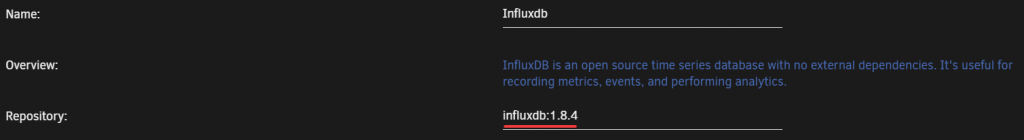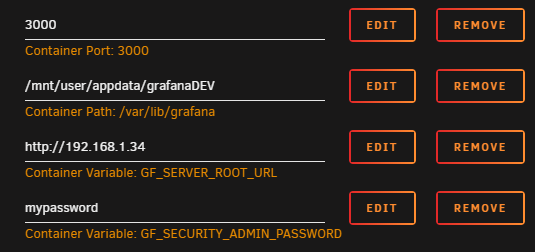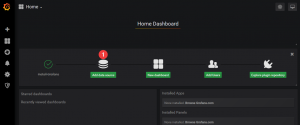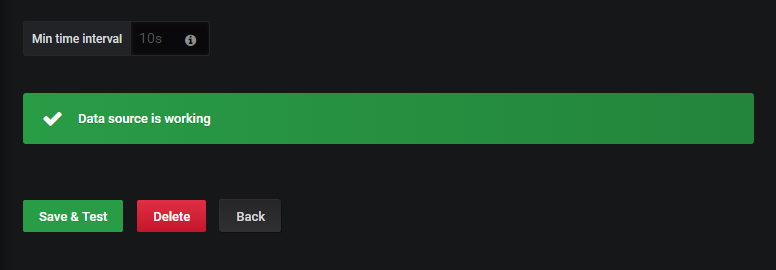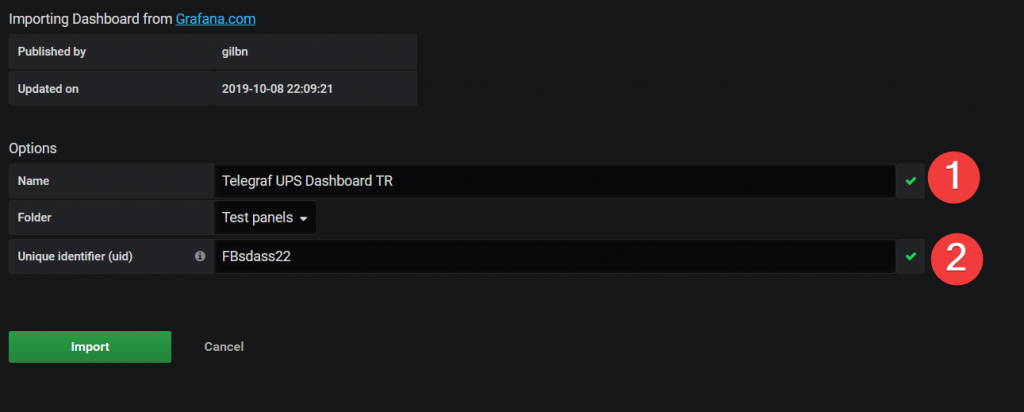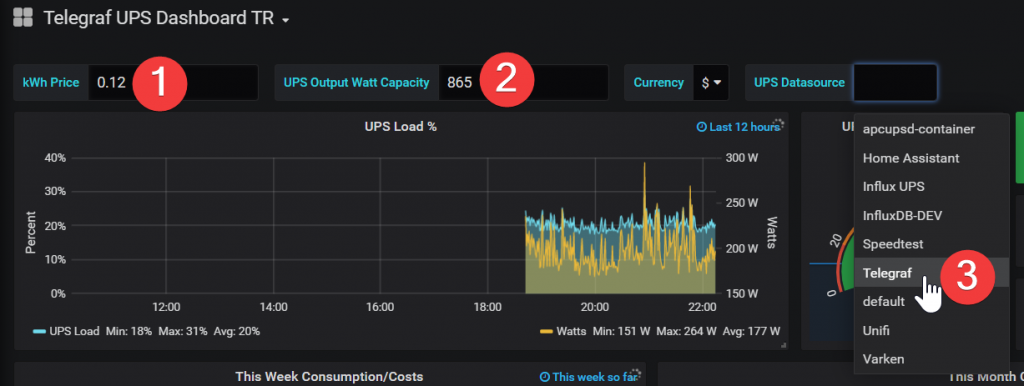Monitoring your UPS stats and cost with InfluxDB and Grafana on Unraid – Telegraf Edition¶
Written: 2019-10-08
Tags
Category

So.. I just found out that Telegraf recently added Apcupsd as a plugin. So naturally I created a dashboard for it :) I promise, this is the last UPS stats blog post for a while!
Installing InfluxDB¶
Just skip down to the plugin part if you're already up and running.
Search for influxdb in Community Apps and install it using the default template. Select your appdata path and host ports if the default ones are taken. There is no other setup than just installing the container.
Note
Dont' use the latest tag" icon="fa-exclamation-triangle" type="warn" message="The :latest tag will run InfluxDB V2! This guide was written for v1.8. Change the tag to :1.8.x for it to work!
Installing Telegraf¶
Again, you can just skip this step if telegraf is already setup :)
Warning
This container wont start unless the telegraf.conf file already exists on the host. (Host path 7) Do not install the container before you follow the steps below!
-
Download the file and place it in the location you want the telegraf appdata to be. e.g.
/mnt/cache/appdata/telegraf/telegraf.confThe default config file can be downloaded here: https://github.com/influxdata/telegraf/blob/master/etc/telegraf.conf -
Next you need to edit the
telegraf.conffile. Go to the location you saved the file and scroll down toOUTPUT PLUGINSwhich should be around line 90-103.Uncomment (Remove #) the http url line for InfluxDB like so:
# urls = ["unix:///var/run/influxdb.sock"]
# urls = ["udp://127.0.0.1:8089"]
urls = ["http://192.168.1.34:8086"]
192.168.1.34 is the IP address to my Unraid server and 8086 is the default InfluxDB port that runs the InfluxDB HTTP service.
Adding the plugin¶
If you already have telegraf installed you can simply add or uncomment the plugin line [[inputs.apcupsd]] like so:
# # Monitor APC UPSes connected to apcupsd
[[inputs.apcupsd]]
# # A list of running apcupsd server to connect to.
# # If not provided will default to tcp://127.0.0.1:3551
# servers = ["tcp://127.0.0.1:3551"]
#
# ## Timeout for dialing server.
# timeout = "5s"
If the config file is up to date the it should be around line 1783. If it's not just add it to the config file.
If you want to add more plugins check out this post:How to setup Grafana, InfluxDB and Telegraf to monitor your unRAID system.
Note
You need to activate the apcupsd daemon to be able to show any statistics. Go to Settings -> UPS Settings and setStart APC UPS daemon: to Yes. Then Click Apply
Installing Grafana¶
Installing Grafana is also quite simple. Chose your host port for the webUI and add your unraid URL and admin password to the container settings.
Configuring Grafana¶
After the installation is finished go to the WebUI. http://unraidIP:3000 and log in with username admin and the password you chose. You should then see this on you screen:
Click on Add data source and select InfluxDB.
Next give the data source a name, add the URL to InfluxDB, enter the database to use (telegraf) and click Save & Test
If all your settings are correct you should see this message.
Adding the dashboard¶
Next import the dashboard by hovering over the + icon and selecting Import
Paste the dashboard ID 10977 and click Load
Give it a name and UID, and click Import.
Next add your kWh price, max watt and select the Telegraf datasource.
You should now see the panels starting to populate!
The custom theme for Grafana can be found here: https://github.com/gilbN/theme.park
If you need any extra help join the Discord server¶
 ¶
¶
Sources:
https://github.com/influxdata/telegraf/tree/master/plugins/inputs/apcupsd https://github.com/influxdata/telegraf/blob/master/etc/telegraf.conf